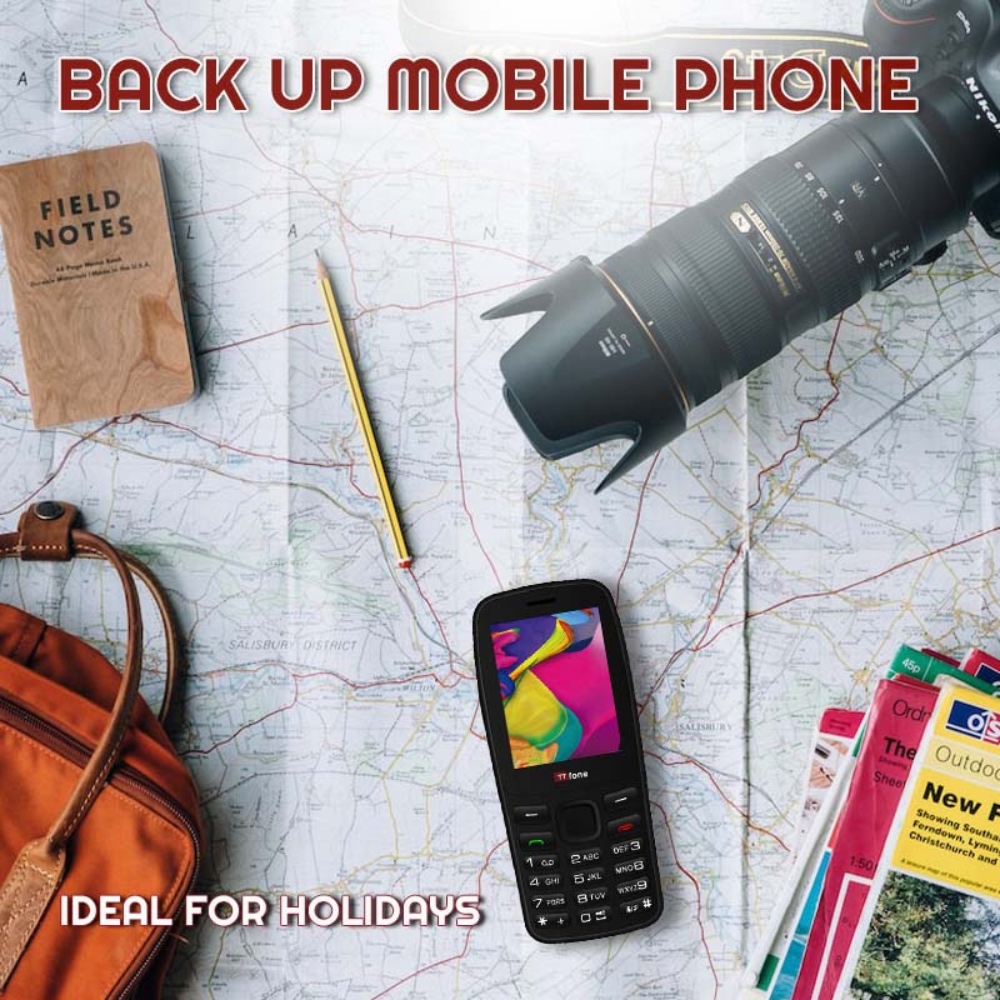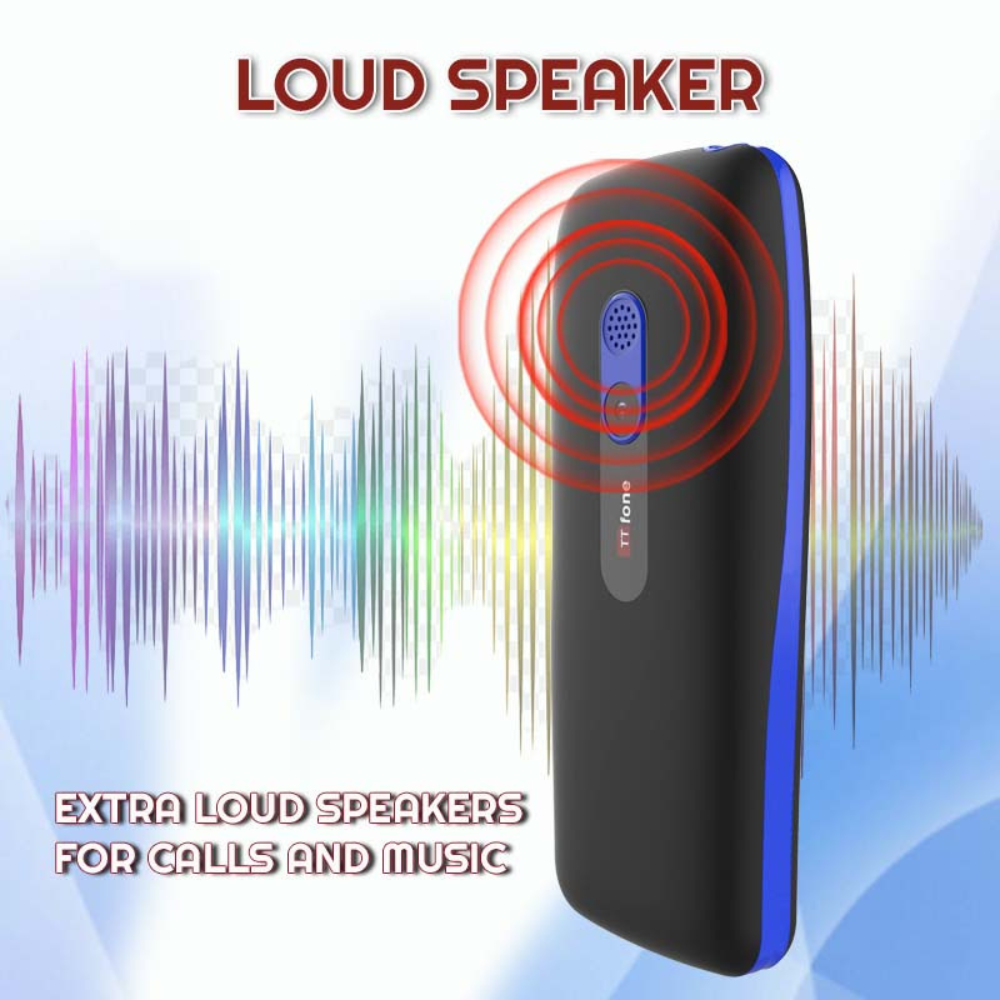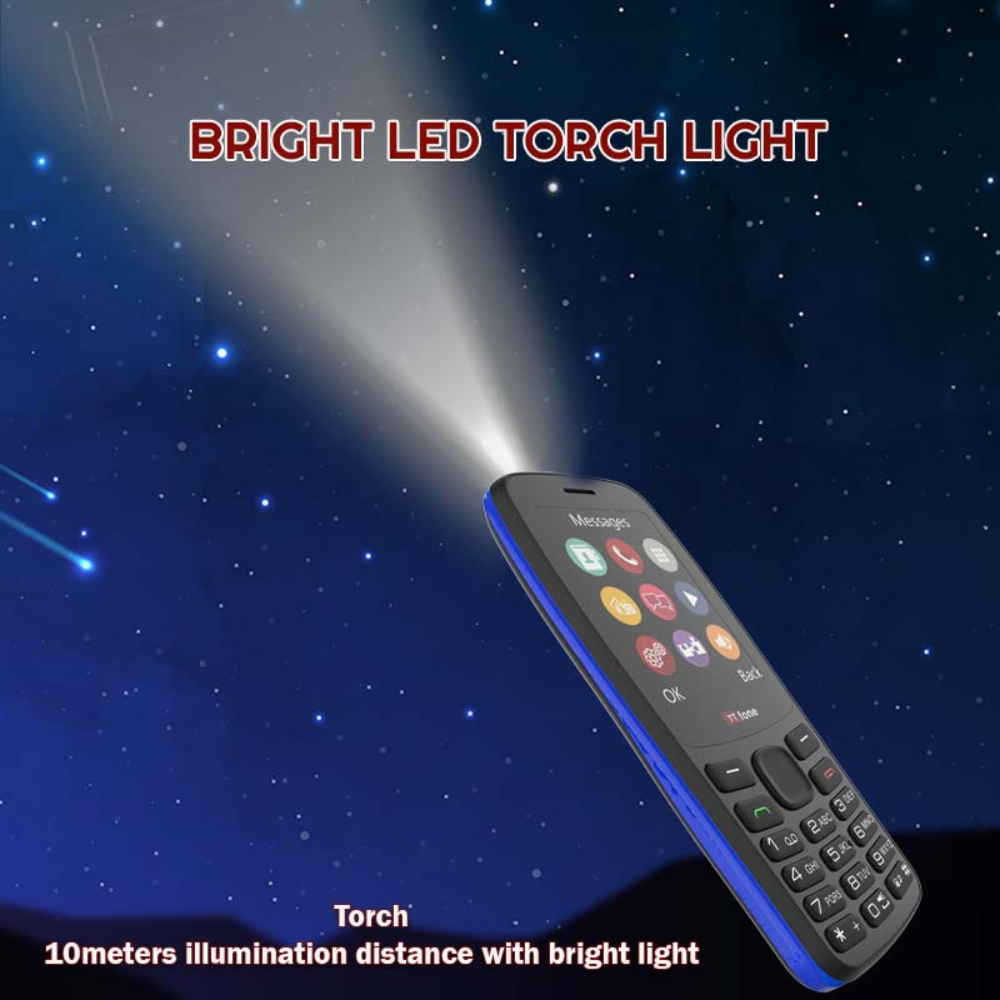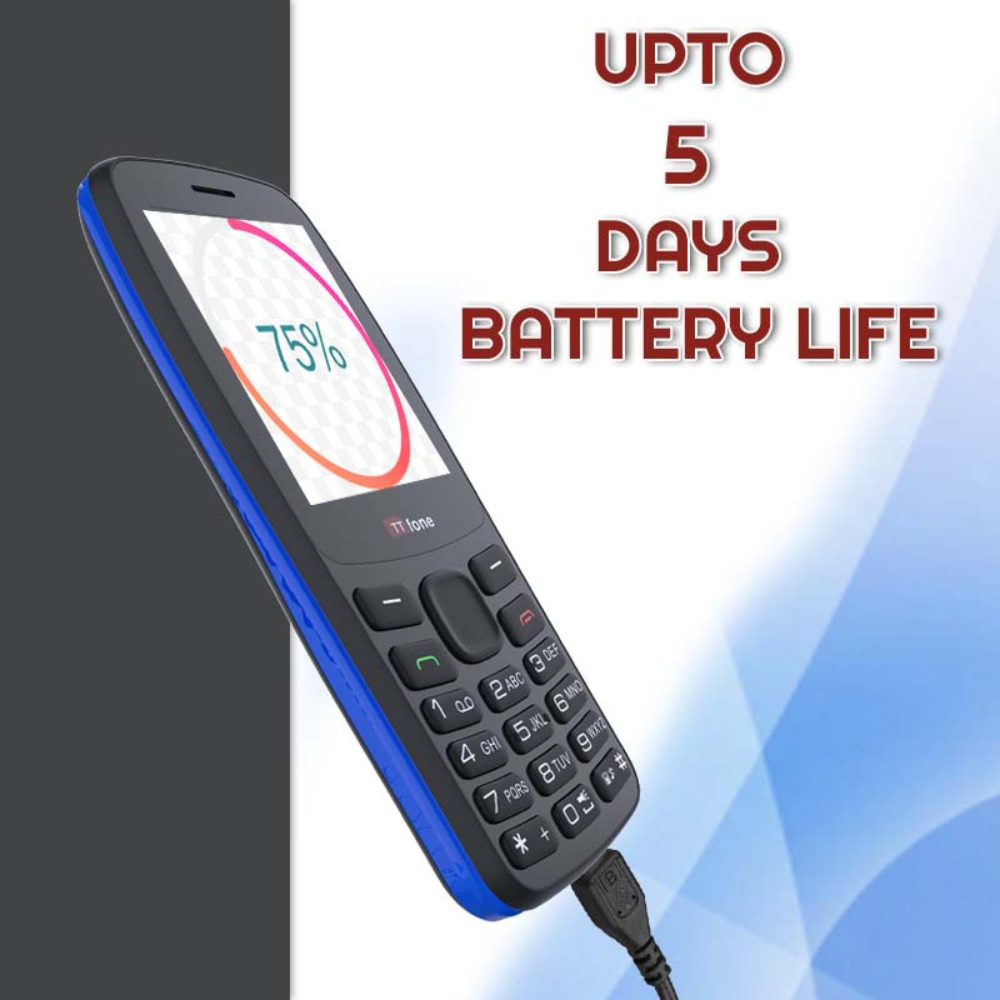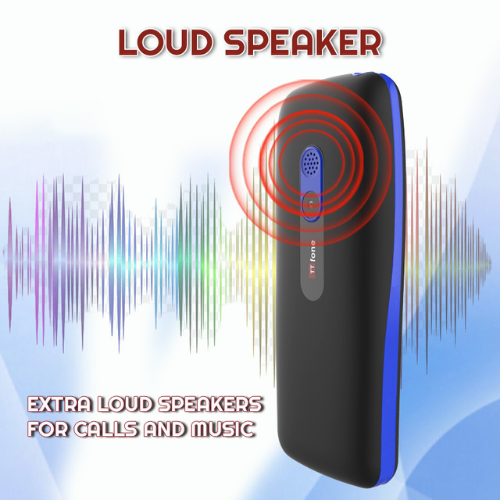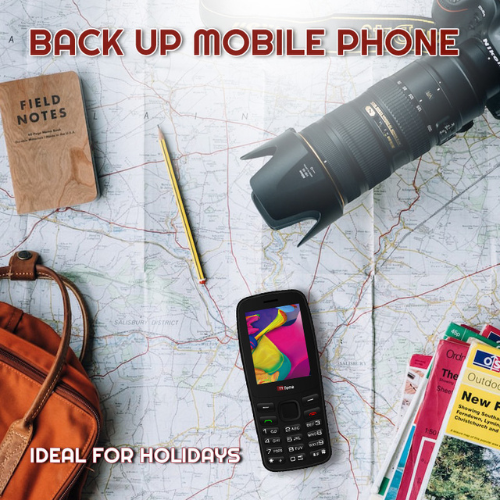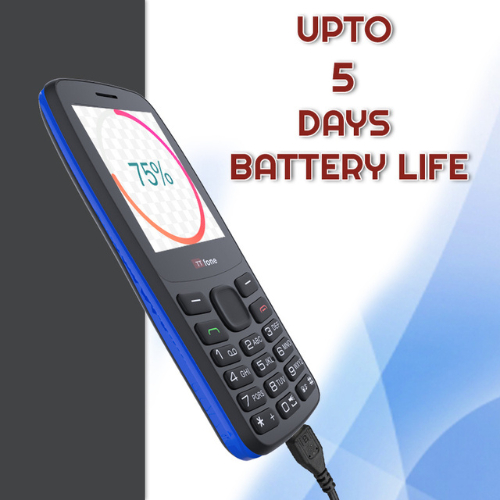TTfone TT175 Dual SIM with Mains Charger, EE Pay As You Go
TTfone TT175 Dual SIM with Mains Charger, EE Pay As You Go
- 🔓 Unlocked and Ready to Use – Simply insert your existing SIM (or the included FREE SIM) and enjoy compatibility with all major networks on Pay As You Go or contract plans, except Three, Smarty, and ID. Note: The TT175 takes a Standard SIM card.
Couldn't load pickup availability
The TTfone TT175 Dual SIM is a practical and user-friendly mobile phone designed for simple and reliable communication. With Dual SIM capability, you can manage two numbers on one compact device — ideal for both personal and work use. Supplied with a mains charger and an EE Pay As You Go SIM, it’s ready to use straight out of the box. Enjoy long battery life, clear sound quality, and an easy-to-use keypad, making the TT175 perfect for anyone who values convenience and dependable performance.
Instructions
Instructions
📕Click here to download the User Manual in English
📕Click here to download the User Manual in French, Italian, Spanish, German, & Polish Languages
📌Visit our Support page and watch short video tutorial by simply select the model from the drop-down box
Share



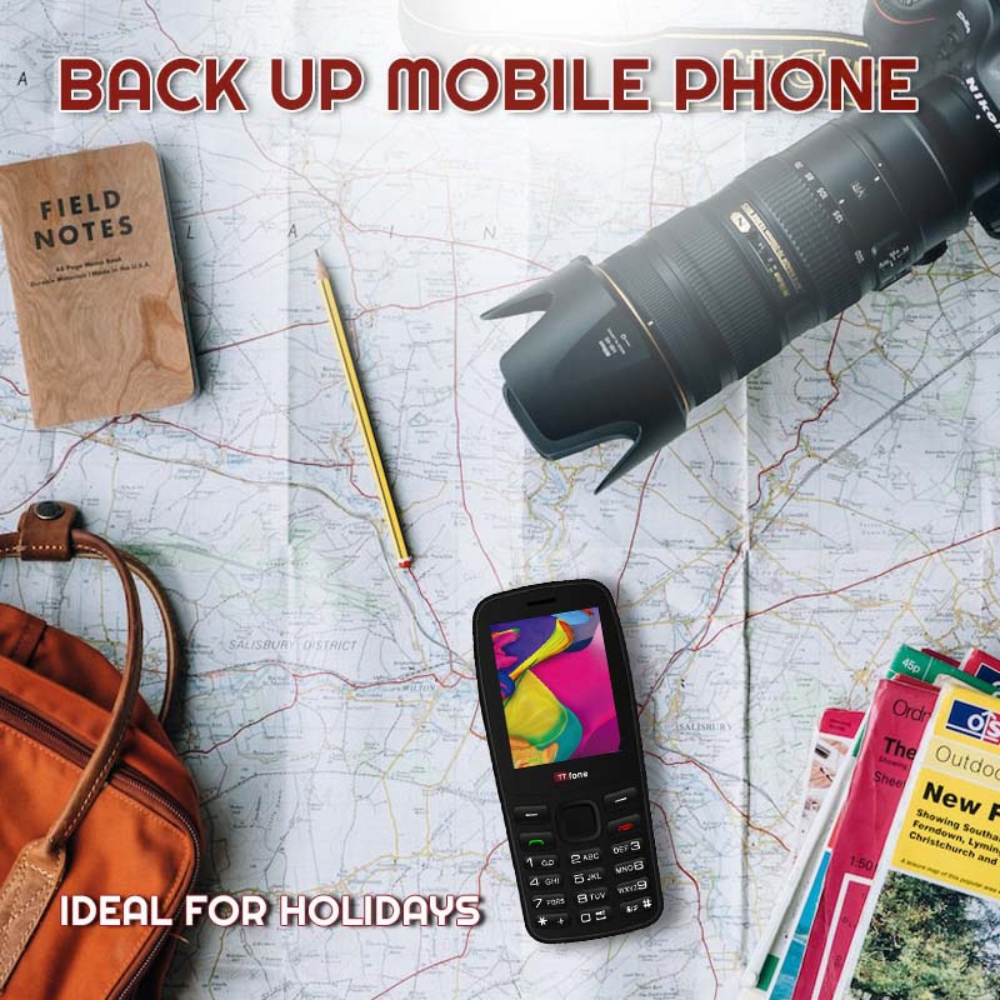
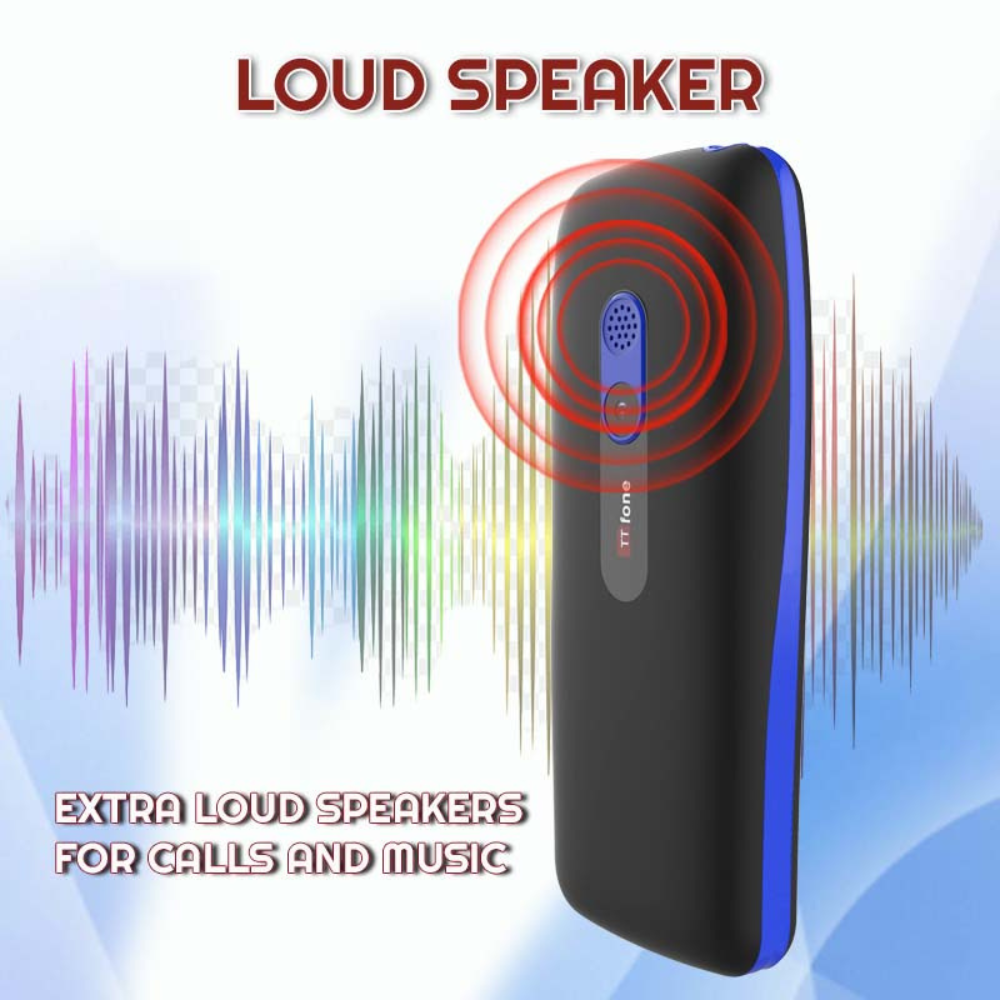
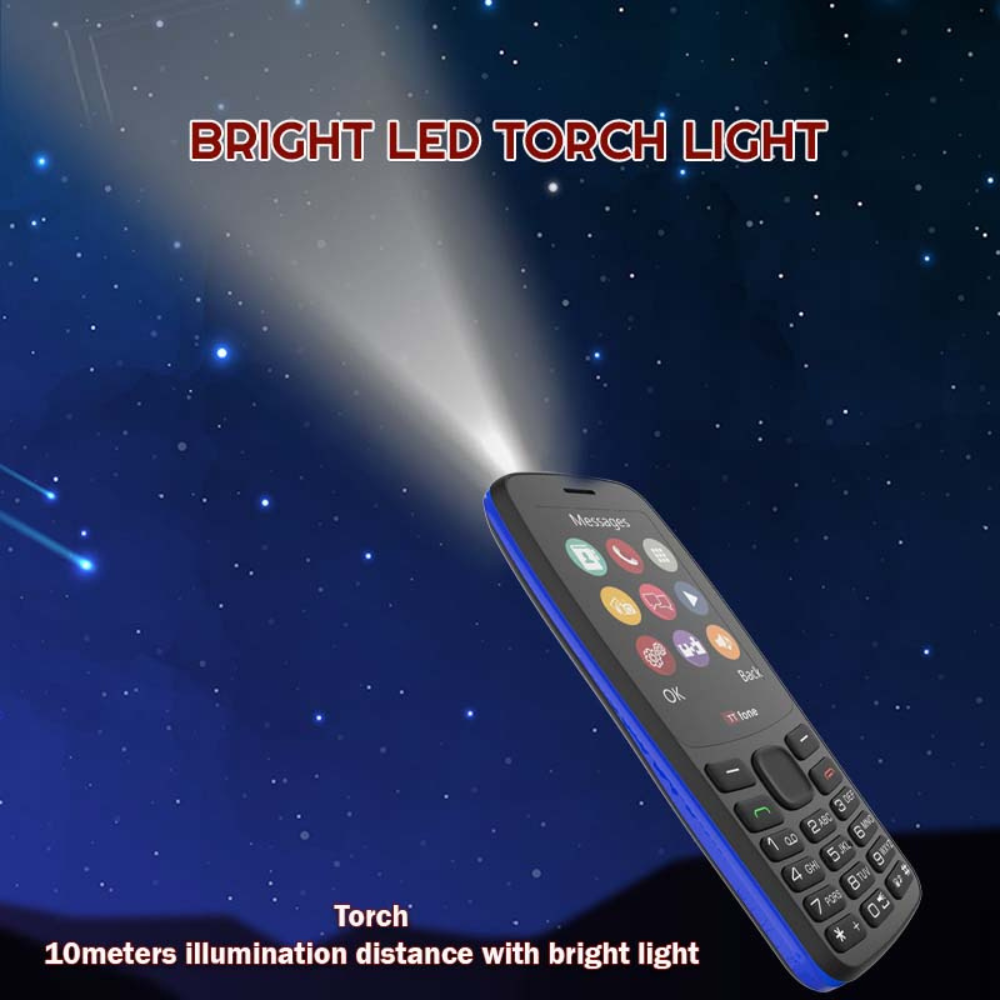
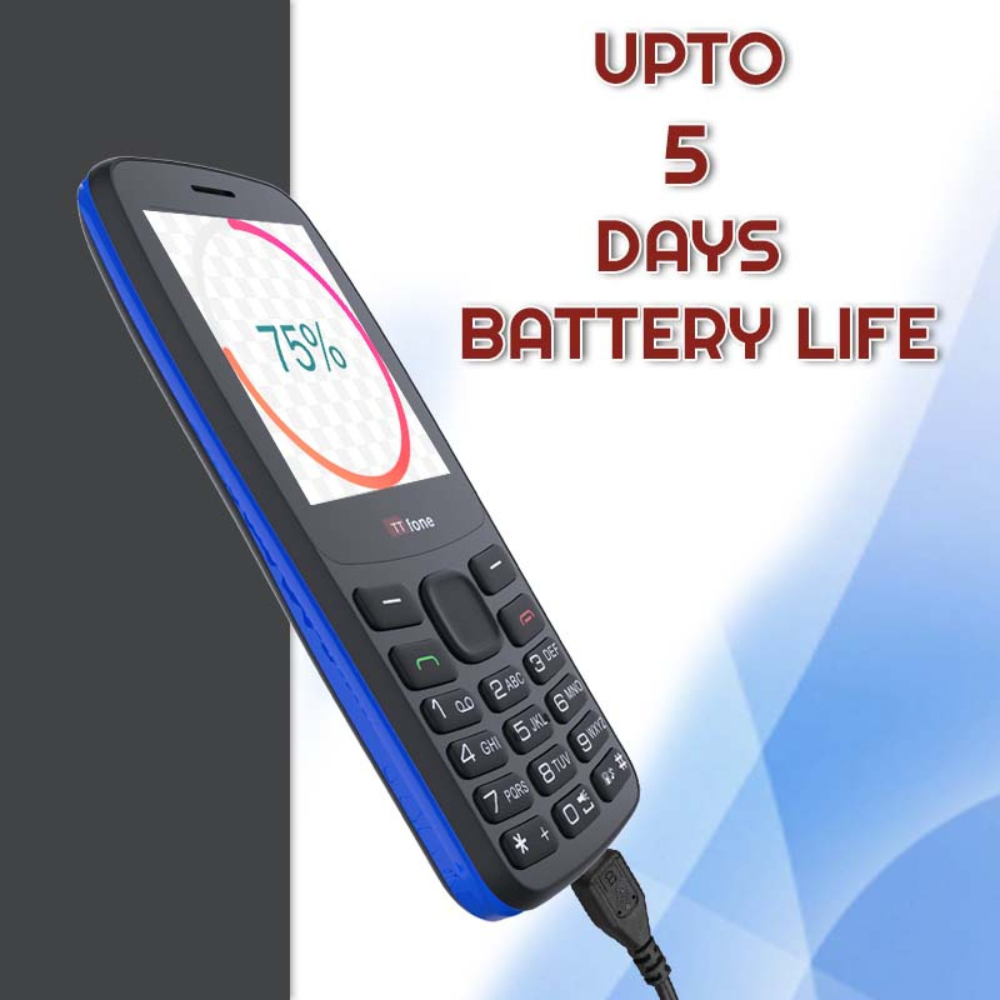


TT175 Specification
Overview
- Style: Candy Bar
- SIM Card Size: Standard
- Internal Memory: 32 MB
-
Band: GSM:850/900/1800/1900
- Dual SIM: Yes
- Languages: English, French, Spanish, German, Italian, and Arabic
- Dock Charger: No
- Charger Style: Micro USB
- Micro SD Card Slot: Yes, up to 32GB
- Touch Screen: No
- Display Type: Colour TFT
- Display Screen Backlight: Yes
- Contacts in the Phone Memory: saved up to 300 contacts
- Messaging Type: SMS (normal text messaging)
- Predictive Text: No
- Vibration: Yes
- Talking Buttons: Yes
- Speed Dial: Yes
- Keypad Backlight: Yes
- Emergency Alert Button: No
- SOS Button Type: No
- Preset for SOS Button: No
- SOS SMS: No
- Battery life in standby mode: up to 5-7 days
- Talk Time (up to): 5-6 Hours
- SAR Value: 1.26 w/kg
- Call Volume: 83 decibels
- Speakerphone Volume: 91 decibels
- Ring Volume: 106.8 decibels
- Rear Camera: Yes
- Front Camera: No
- Bluetooth: Yes
- Flashlight: Yes
- Alarm Clock: Yes
- Calculator: Yes
- FM Radio: Yes
- MP3 Support: Yes
Other Feature
- Operating System: TTfone
- App Store: No
- Wi-Fi: No
- Web browser: No
- WhatsApp: No
- Facebook: No
- Email: No
📌Visit our Support page to watch short video tutorial or download User manual.

TT175 Dimension
Height – 12 cm
Width – 5.2 cm
Depth – 1.2 cm
Weight (with Battery) – 163 g
-

Dual Sim Mobile Phone
This is a Dual SIM phone, meaning that you can have two SIM cards in the phone which is very useful, especially when travelling.
-
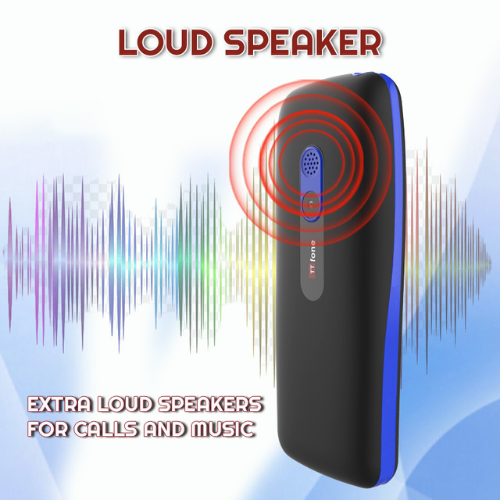
Extra Loud Speakers
Enjoy clearer conversations thanks to good sound quality and loud volume. The Dual-sim TT175 is durable, sturdy, affordable and looks great. It's easy to use for texting and making calls.
-
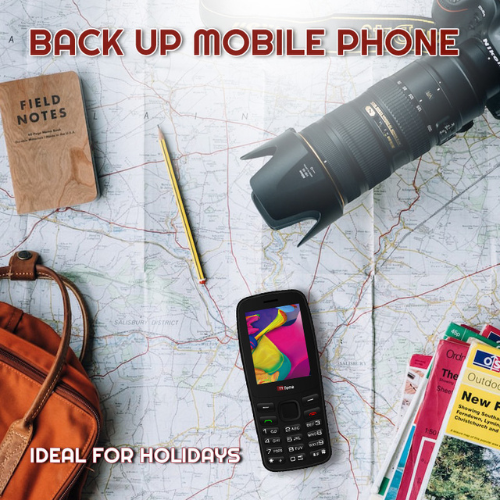
Affordable Easy to Use
Are you looking for a simple and easy-to-use phone for emergency use or for travelling? Look no further than the TT175, the new model from TTfone, the leading brand of phones for seniors. The TT175 is a 2G mobile phone that is unlocked and compatible with any SIM card from any network.

Simplicity and Ease of Use
The TTfone TT175 is a simple and user-friendly mobile phone designed specifically for emergency situations and travel needs. With its practical features and intuitive interface, this phone ensures hassle-free communication whenever and wherever you need it.
-

Basic camera
The TT175 has a 0.3-megapixel camera that lets you take photos and videos. You can also view the photos and videos on the phone's display. Capture memorable moments on the go with the TT175's basic camera. Although it may not have advanced photography features, the camera allows you to take simple snapshots and document important experiences.
-
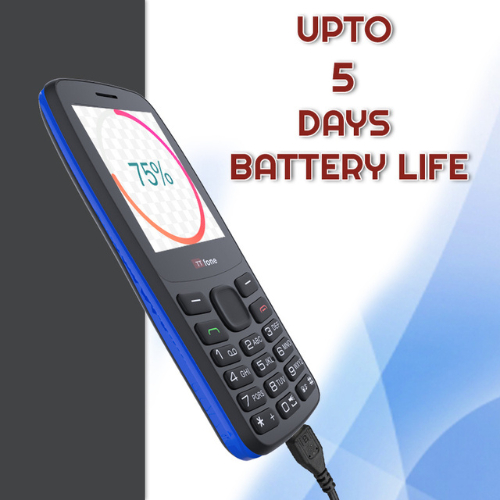
Extra long battery life
The TT175 has a battery that provides up to 5 days of standby time and 3 hours of talk time. You don't have to worry about charging the phone frequently, and you can enjoy longer conversations with your loved ones.
-

LED Torch
The TT175 has a torch button on the side that activates a bright LED light that helps you see in the dark. You can use it as a flashlight or as a signal light in case of an emergency.
-

Unique Design
The best feature of this phone is the large 2.4-inch screen which is easy to read with clear menu icons. The TT175 is also simple and durable, with a compact design and easy-to-use buttons. It comes in black or red colours, and has a rubber finish keypad for easier typing.

Additional Features
FM Radio:
Tune in to your favorite radio stations and stay updated with the latest news and music.
Voice Recorder:
Capture important notes or reminders with the integrated voice recorder function.
Calendar:
Stay organized and never miss important appointments or events with the calendar feature.
LED Torch:
Find your way in the dark with the TT175's LED torch, providing a reliable source of light whenever needed.
Pre-loaded Games:
Enjoy a collection of pre-loaded games that offer entertainment and amusement on the go.
Large 2.4-Inch Screen:
The TT175 features a large 2.4-inch screen, ensuring easy readability with clear menu icons. You can navigate through the phone's features and menus effortlessly, even with reduced eyesight.
The TTfone TT170 is unlocked, SIM free and will work with all 2G networks including: Vodafone O2 EE Virgin Giff Gaff Tesco ASDA, Asda Mobile, BT Mobile, EE, giffgaff, O2, Plusnet Mobile, Sky Mobile, Tesco Mobile, Unlocked, Virgin Mobile, Vodafone, VOXI – NOTE this phone will not work on 3G only networks like Three, Smarty and ID Mobile.
This phone will not work on 3G only networks like Three, Smarty and ID Mobile.
(PLEASE NOTE: PHONE DOES NOT COME WITH A MAINS CHARGER - IT IS SOLD SEPARATELY)
FAQ
How do I turn the phone off/on?
Power On:Press and hold the Red button for 3-5 seconds until you hear the start-up tune.
Power Off:Press and hold the Red button for 3-5 seconds until the power-off animation begins.
The keypad is locked, how do I unlock it?
Long press the left soft key until the keypad is unlocked.
How do I access my voicemail?
To access your voicemail from your TTfone, press and hold the 1 button until you see the call connecting. Once the call is connected, follow the prompts. (procedure for other carriers may vary).
How do I turn the volume of the ringtone up?
Go to Menu > Profiles > Normal then press Options > Settings, scroll down to Adjust Volume, then select Caller Ringtone, adjust it with Up and Down arrow keys and press Done twice.
How do I turn the phone up so I can hear the person I'm talking to?
While listening to the other person speak, use the up or down key (central navigation button) to increase or decrease volume.
How do I set the time and date?
Go to Menu > Settings > Phone Settings > Time and Date > Set Time and Date, then enter the time using the numbers in the keypad, scroll down for the date and repeat the process. Press Done. In Time and Date Settings you can also choose the format of the date and the time.
Having Issue with the SIM?
You can use any SIM card apart from Three, ID Network and Smarty as this mobile is 2G Network compatible only.
It takes a standard sized SIM card and you can use O2, EE, Vodafone, Giffgaff, Tesco, Virgin Mobile, Asda Mobile, BT Mobile, Plusnet Mobile, Sky Mobile and Voxi.
Use an adapter in case you have a Micro or a Nano SIM. The adapter can be bought from any nearby mobile store.
Please note this is a Dual SIM mobile so its normal 1SIM card slot will show Insert SIM if only using 1 SIM card, using 2 SIM card is optional.
Which languages are available for the menu?
English, French, Spanish, German, Italian, and Arabic.
How to reset TT175?
RESTORE FACTORY SETTINGS FOR TT175
1. Press the Left Soft Key to access the main Menu.
2. Press the navigation key until Settings appears, press the left soft key.
3. Press the navigation key and select Phone Settings, press the left soft key.
4. Press the navigation key until Restore Factory Settings appears, press the left soft key.
It will ask for a password: 1234 and press the left soft key.