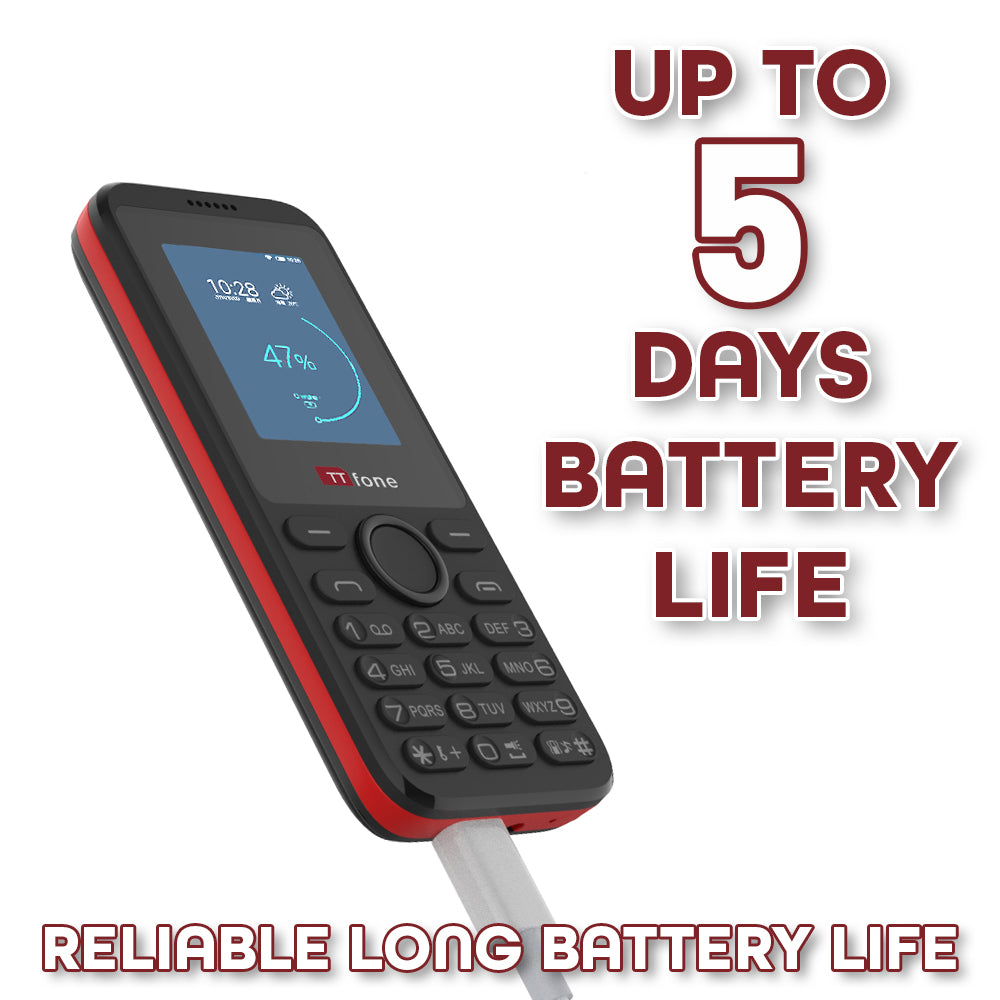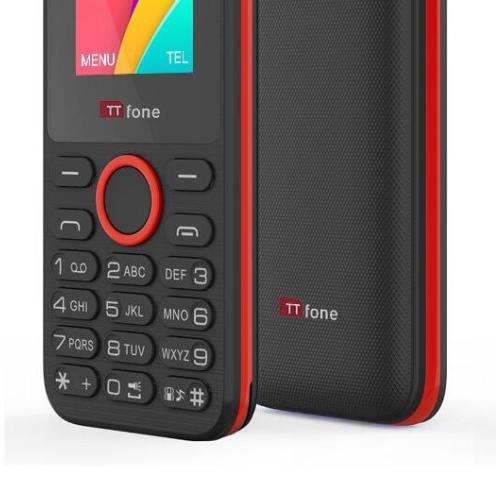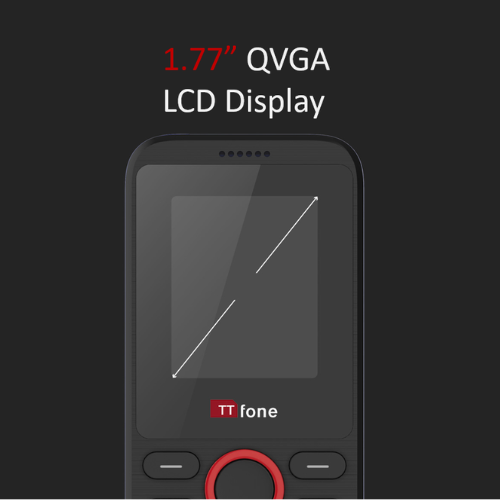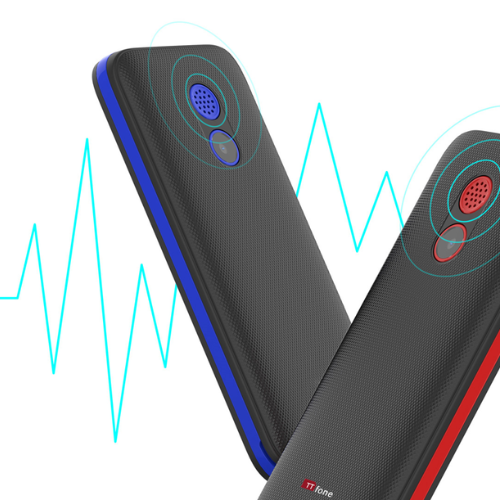TTfone TT160 Dual SIM with Mains Charger Vodafone Pay as you Go
TTfone TT160 Dual SIM with Mains Charger Vodafone Pay as you Go
Couldn't load pickup availability
Unlocked - simply insert your existing SIM card or any Pay As You Go or contract SIM (except the Three, ID and Smarty network).
Instructions
Instructions
📕Click here to download the User Manual in English
📕Click here to download the User Manual in French
📕Click here to download the User Manual in Italian
📕Click here to download the User Manual in Spanish
📕Click here to download the User Manual in German
📌Visit our Support page and watch short video tutorial by simply select the model from the drop-down box
Share







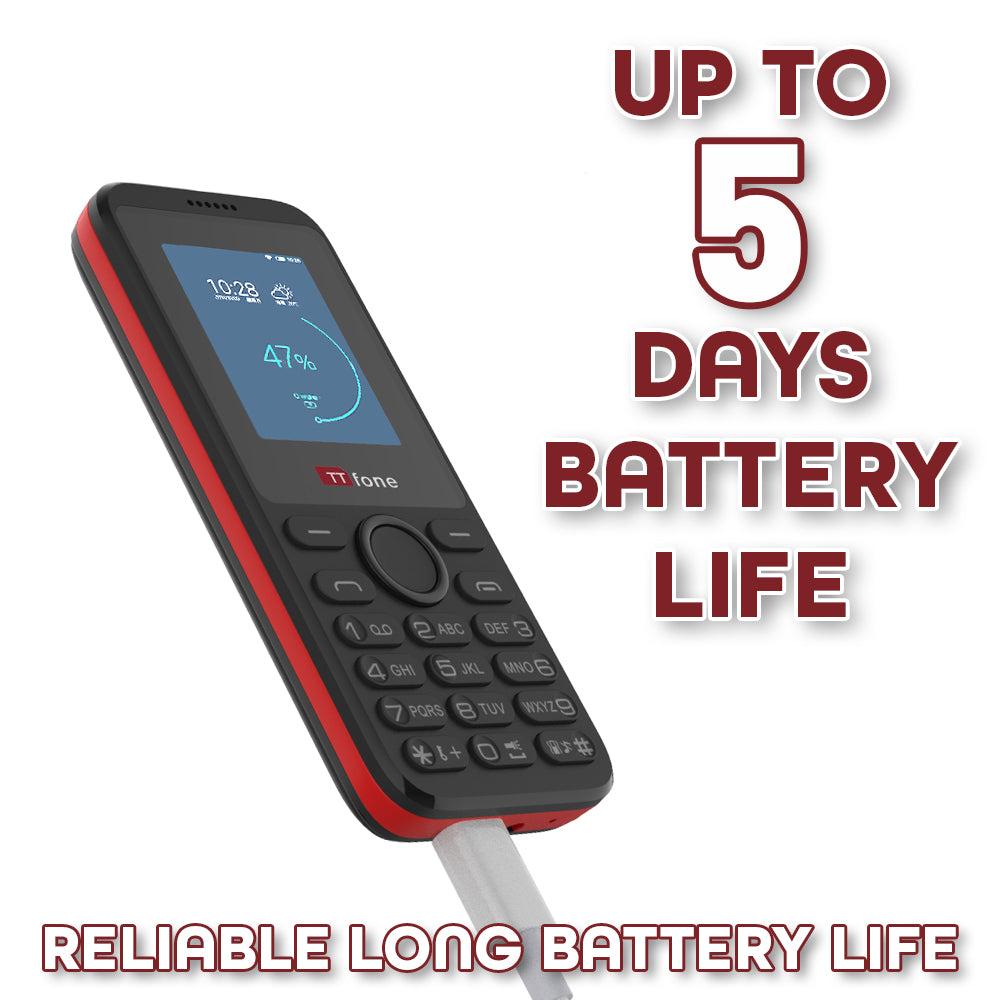

TT160 Specification
Overview
- Style: Candy Bar
- SIM Card Size: Standard
- Internal Memory: 32 MB
-
Band: GSM:850/900/1800/1900
- Dual SIM: Yes
- Languages: English, French, Spanish, German, Italian, and Arabic
- Dock Charger: No
- Charger Style: Micro USB
- Micro SD Card Slot: Yes, up to 32GB
- Touch Screen: No
- Display Type: Colour TFT
- Display Screen Backlight: Yes
- Contacts in the Phone Memory: saved up to 300 contacts
- Messaging Type: SMS (normal text messaging)
- Predictive Text: No
- Vibration: Yes
- Talking Buttons: Yes
- Speed Dial: Yes
- Keypad Backlight: Yes
- Emergency Alert Button: No
- SOS Button Type: No
- Preset for SOS Button: No
- SOS SMS: No
- Battery life in standby mode: up to 5-7 days
- Talk Time (up to): 5-6 Hours
- SAR Value: 1.187 w/kg
- Call Volume: 83 decibels
- Speakerphone Volume: 91 decibels
- Ring Volume: 106.8 decibels
- Rear Camera: Yes
- Front Camera: No
- Bluetooth: Yes
- Flashlight: Yes
- Alarm Clock: Yes
- Calculator: Yes
- FM Radio: Yes
- MP3 Support: Yes
Other Feature
- Operating System: TTfone
- App Store: No
- Wi-Fi: No
- Web browser: No
- WhatsApp: No
- Facebook: No
-
Email: No
📌Visit our Support page to watch short video tutorial or download User manual.

TT160 Dimension
Height: 11 cm
Width: 4.7 cm
Depth: 1.46 cm
Weight (with Battery): 67 g
-

Affordable Easy to Use
The TTfone TT160 is one of our cheapest mobile phones. This handy pocket size phone is the perfect phone for those who need a basic mobile. Even first time phone users get started easily and quick with the TT160 as the phone is designed keeping in mind simplicity.
-

Dual Sim Mobile Phone
This is a Dual SIM phone, meaning that you can have two SIM cards in the phone which is very useful, especially when travelling. The Dual sim feature on TT160 also helps in saving money by allowing users to use the best or cheapest alternate network available and helps when you run out of balance.
-
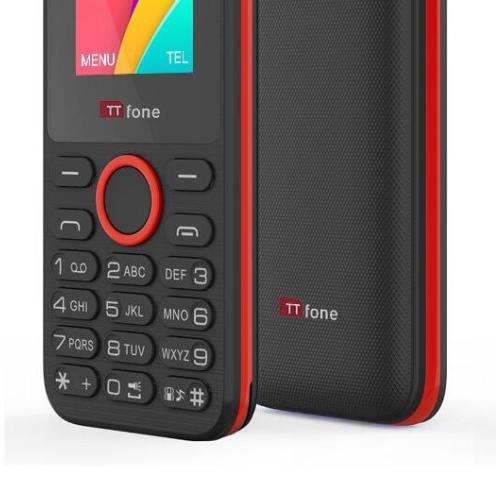
Unique Design with Ease of Use in Mind
Easy Menu The TTfone TT160 is not only one of our newest phones but is also our cheapest mobile phone. The TT160 has a rubber finish keypad for easier typing and user friendly menu which has clear icons which makes it simple to use for anyone. Unique textured back cover which makes the phone more comfortable to hold and creates more grip.

FM Radio which you can enjoy listening to and can be compatible with MP3 MP4.
Camera The TT160 has an integrated VGA camera where you can take photos and videos, never miss a moment and keep memories alive.
Can be easy to use for text messaging and very good hands-free speaker.
-

Easy Charging
The TT160 comes with a USB charging cable in the box which can be used in any PC or Laptop. You can use any existing USB charger plug that you already have at home just simply plug in the included USB cable. You can also purchase a USB mains plug charger if you wish to.
-
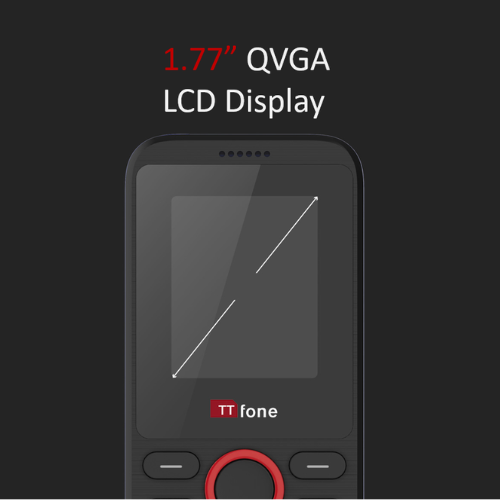
Clear Display
With a 1.77inch full-colour display, loud volume, speakerphone function, vibrate alert and comes in a black design with red features. The TTfone TT160 is small and lightweight but big in features including built-in games, messaging, phonebook and media apps.
-

Torch function
The TT160 is great for everyday use as the ease and reliability of this phone is amazing, it even has a torchlight function which is very handy.
-
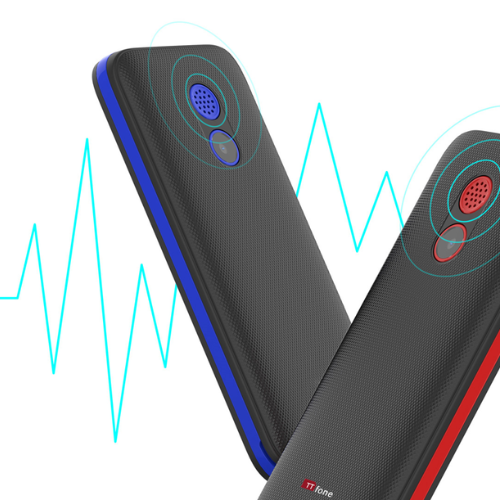
Loud volume
Enjoy clearer conversations thanks to good sound quality and loud volume. The Dual-sim TT160 is durable, sturdy, affordable and looks great. It's easy to use for texting and making calls.
FAQ
How do I turn the phone off/on?
Power On: Press and hold the Power button for 3-5 seconds until you hear the start-up tune.
Power Off: Press and hold the Power button for 3-5 seconds until the power-off animation begins.
How do I access my voicemail?
To access your voicemail from your TTfone, press and hold the 1 button until you see the call connecting. Once the call is connected, follow the prompts. (procedure for other carriers may vary).
How do I turn the volume of the ringtone up?
Go to Menu > Profiles > Normal then press Options > Settings,
scroll down to Adjust Volume, then select Caller Ringtone, adjust it with Up and Down arrow keys - press Done twice.
Which languages are available for the menu?
English, French, Spanish, German, Italian, Polish, and Arabic.
How do I turn the phone up so I can hear the person I'm talking to?
While listening to the other person speak, use the up or down key (central navigation button) to increase or decrease volume.
How do I set the time and date?
Go to Menu > Settings > Phone Settings > Time and Date > Set
Time and Date, then enter the time using the numbers in the keypad, scroll down for the date and repeat the process. Press Done. In Time and Date Settings you can also choose the format of the date and the time.
The keypad is locked, how do I unlock it?
Long press the left soft key until the keypad is unlocked.
How to reset TT160?
RESTORE FACTORY SETTINGS FOR TT160
1. Press the Left Soft Key to access the main Menu.
2. Press the navigation key until Settings appears, press the left soft key.
3. Press the navigation key and select Phone Settings, press the left soft key.
4. Press the navigation key until Restore Factory Settings appears, press the left soft key.
It will ask for a password: 1234 and press the left soft key.